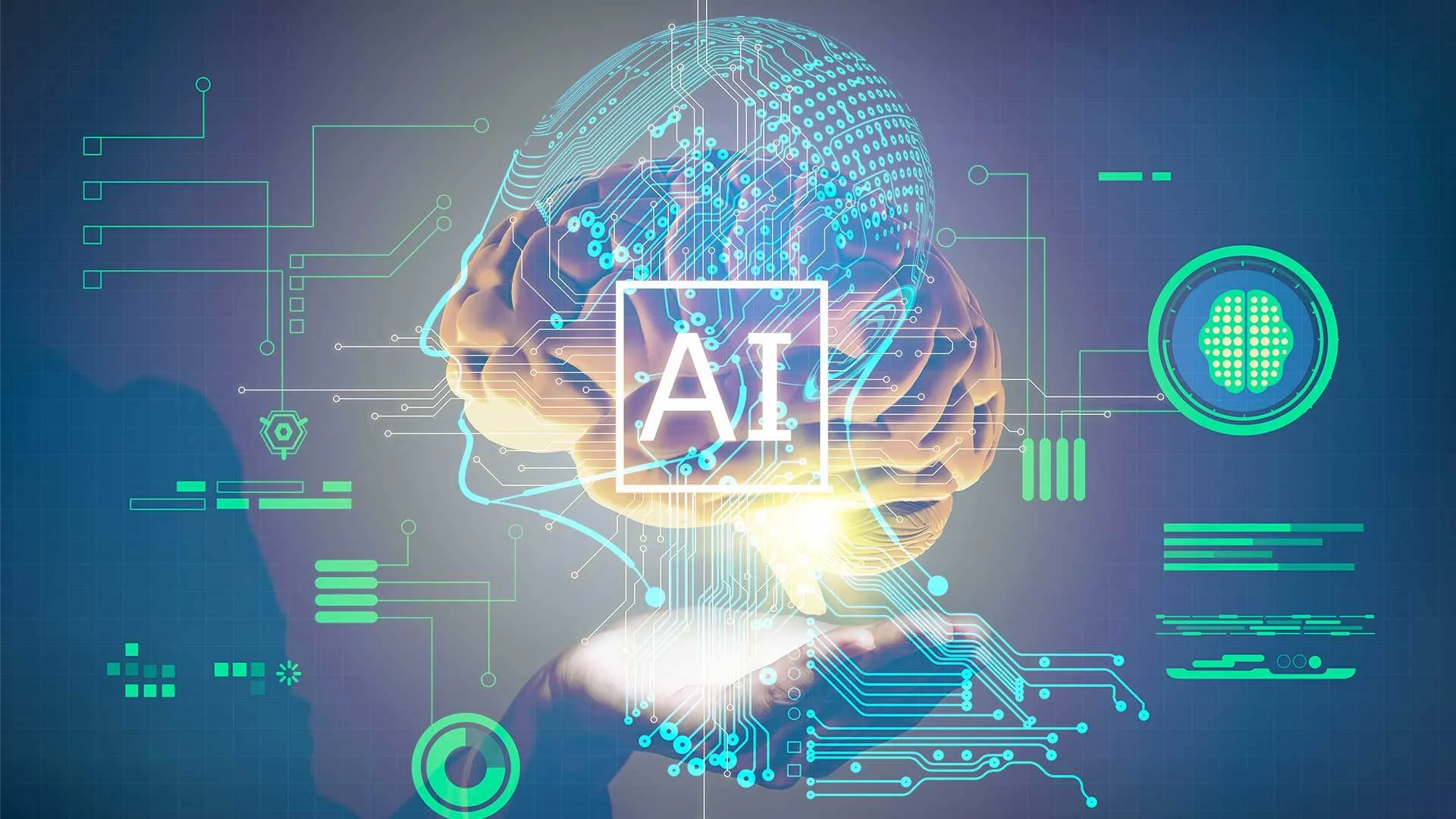In networking, “state” refers to the context or session data of a current network connection. A stateful firewall, therefore, keeps track of the state of each connection passing through it, while a stateless firewall does not. Although they may sound less restrictive, stateless firewalls are incredibly useful for securing home and business networks. They use […]