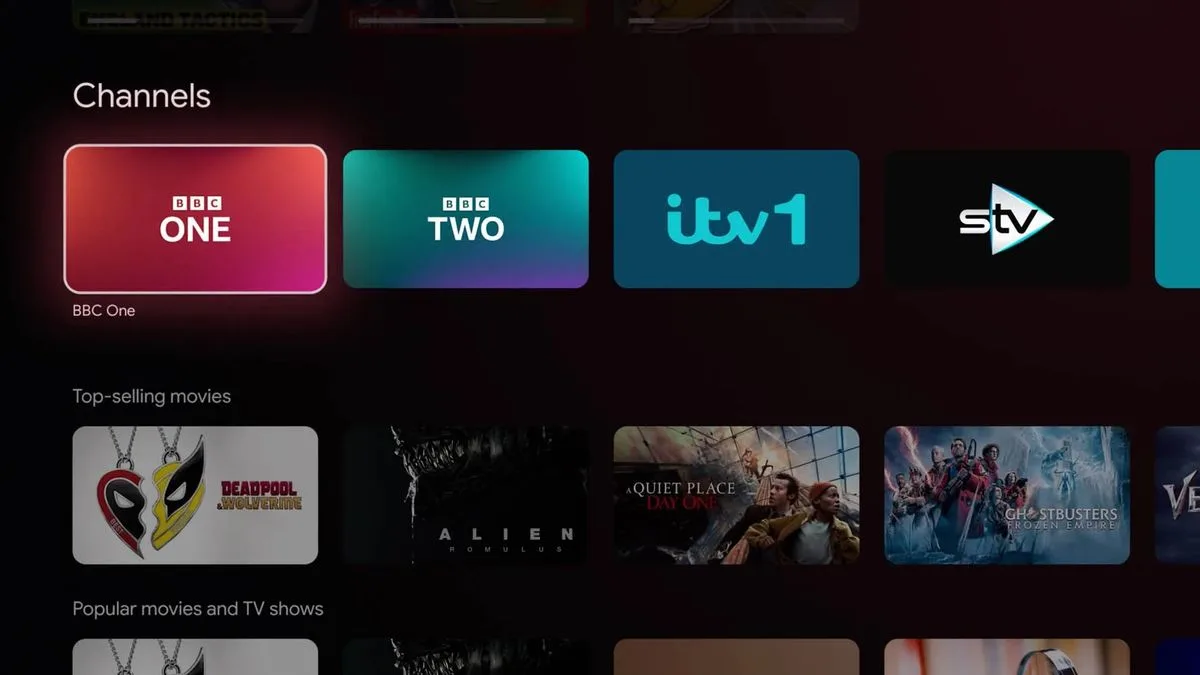If you’re a UK viewer with the Google TV Streamer or a Chromecast device, you should now have the new Channels tab on your device. That means instant, easy access to all the UK’s big broadcasters all streamed to your TV, with no aerial or satellite cable required… or at least it should. There appear […]