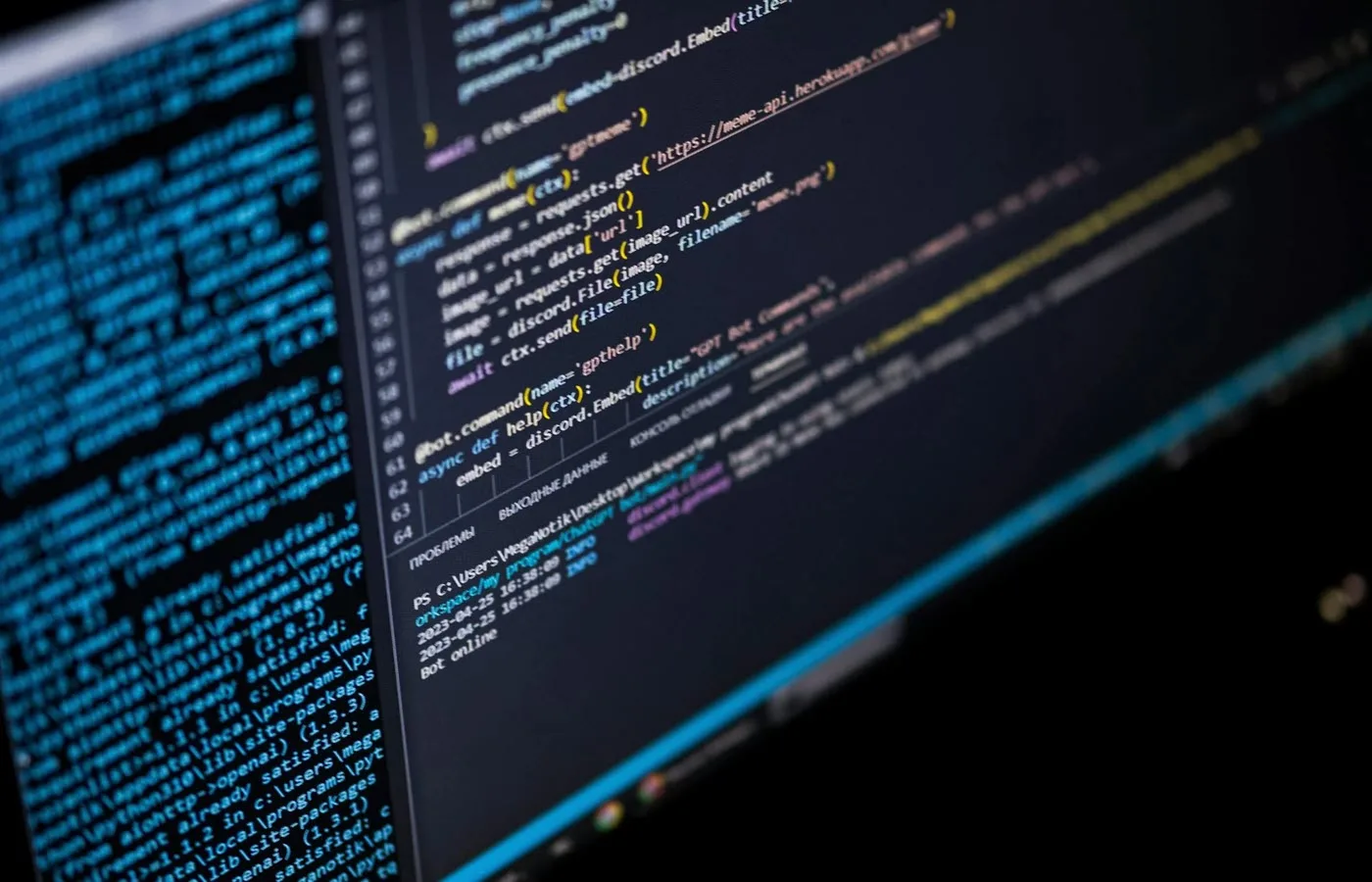Network traffic analysis (NTA) is the practice of monitoring and interpreting the data flowing across your network to ensure performance, reliability, and security. Companies rely on a mix of tools — ranging from packet sniffers and flow analysis software to advanced NDR systems — to gain visibility into their network’s behavior. This guide explores the […]