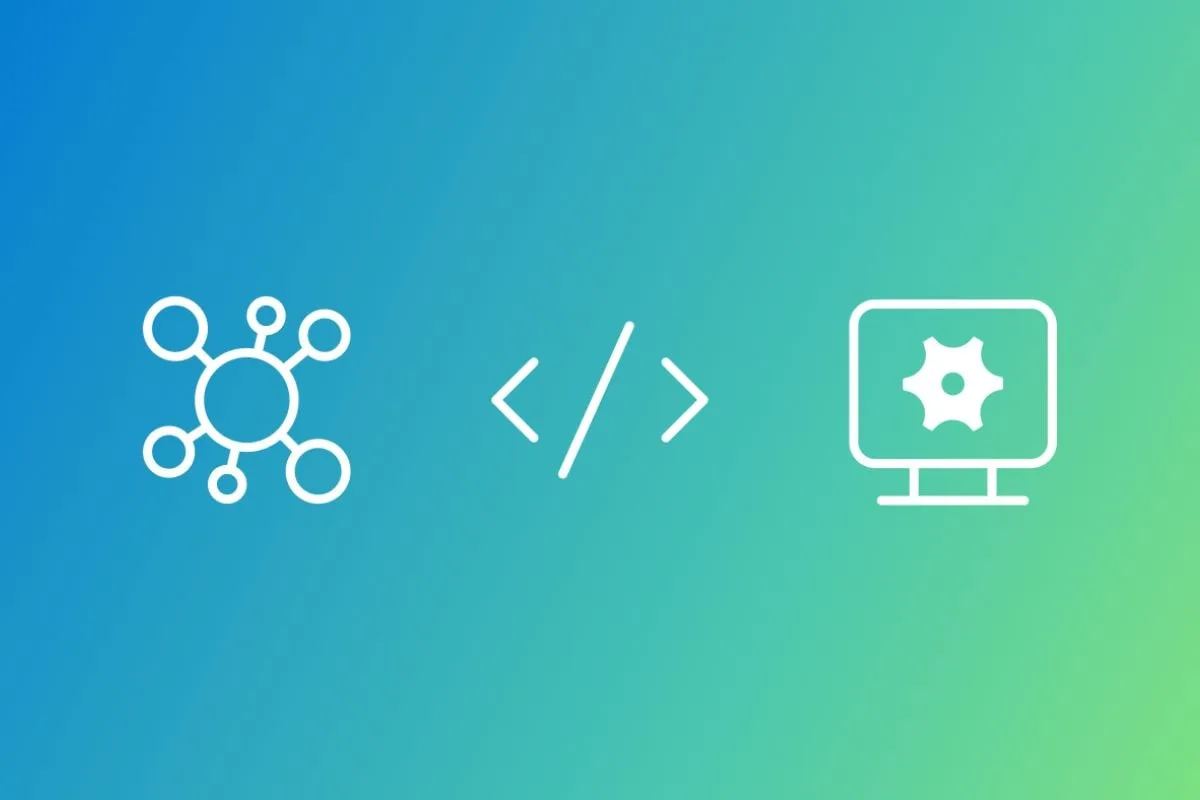Microsoft added support for the recently released DeepSeek-R1 artificial intelligence (AI) model to its Azure AI Foundry and GitHub on Wednesday. The reasoning-focused AI model can now be accessed via these platforms. The Redmond-based tech giant also highlighted that it has conducted rigorous safety evaluations to ensure that the model is safe to use for […]